Brief introduction of Greyhound bus
(Greyhound Australia), an Australian greyhound bus, was founded in 1905. Like Greyhound buses in the United States, it provides intercity long-distance bus services. In fact, because Australian aircraft and private cars are too developed, the market for long-distance buses is not large, so greyhound buses are the only long-distance buses available to each other in many Australian cities.
Greyhound buses have more than 200 stations across the country, covering all states and territories except Tasmania, as well as most popular tourist cities except Perth, the capital of Western Australia. Greyhound buses are more comfortable than airplanes; greyhogs are more expensive and have more stations and flights than train.

Most greyhogs are equipped with WiFi and restrooms to make the journey easie
Three different types of tickets
- Picket: A one-way ticket from one place to another, some routes may require a transfer halfway; popular routes are:
- Sydney Canberra
- Brisbane Gold Coast
- Gold Coast Byron Bay
The long-distance pass purchased by (Hop on Hop off Pass): by starting and ending with the following pass is suitable for tourists who have plenty of time to travel all the way from one place to another, such as Sydney to Keynes, for example, nearly 3000 kilometers one way. If you buy the following pass, you can arrange any time on this route. The purchase is valid for half a year, the date is calculated from the first ride, and is valid within 90 days;
The explorer pass (Whimit): is divided into 3 days / 5 days / 7 days / 15 days / 30 days / 60 days / 90 days / 120 days / 365 days, etc., which is valid for one year after purchase, and the date is calculated from the first time. It is very suitable for short-term travel to Australia and needs to cross many cities. It is worth mentioning that the 3-5-7 pass is a special product launched by Greyhogs to the Chinese market, which can only be bought by Chinese tourists. It is very cost-effective. For example, the official retail price of the three-day pass is A $159 (as low as A $145 online on www.51.com in Australia), and you know, A one-way ticket from Sydney to Brisbane retails for A $211! So it can also be said that the three-day adventure pass makes all one-way tickets with a unit price of more than A $159 meaningless and the ratio of performance to price is unparalleled!
How to add itinerary online after purchasing pass
With the pass and the Adventure pass, you need to add a itinerary to Greyhound`s website before each ride so that Greyhogs can arrange seats, just like the check-in on the plane. The operation is very simple, the following editor to give you a detailed introduction.
After purchasing the ticket, your reservation code and PIN code will be sent to you through the reserved mailbox. After receiving it, log on to the Greyhogs bus website: https://www.greyhound.com.au/, selects the MANAGE BOOKING tab on the home page, enters the reservation number and PIN code, and clicks the [LOGIN] button to enter the management interface, as shown in the figure below.
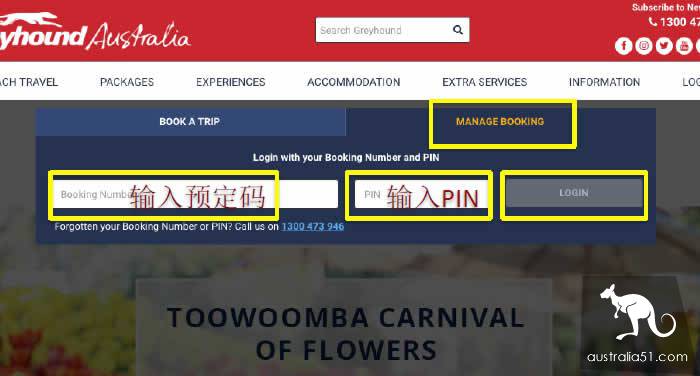
Click [ADD TRAVEL NOW] to add the stroke, enter the starting FROM, destination TO, to select the departure time DEPARTING, click [CHECK AVAILABILITY] to query, as shown in the following figure.
Next, you will see all the shifts that match the information you choose. You can select the appropriate shift according to the departure time, click [CHOOSE THIS TRIP] to confirm, as shown in the figure below.
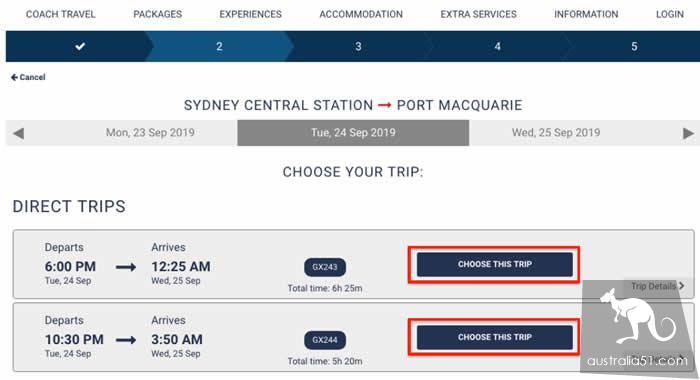
Now that the shift you selected has been added to the itinerary (ITINERARY), your seat number Seat appears in the red box on the left, as shown in the following figure.
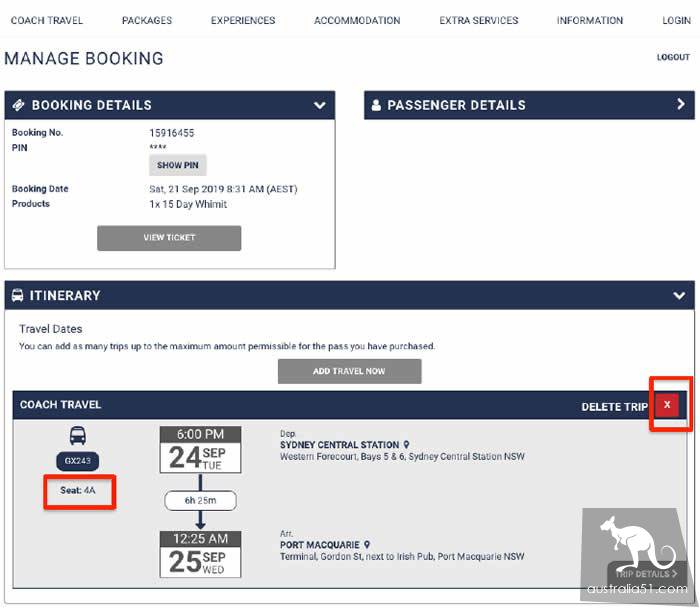
- If you need to cancel the trip, click on the upper right red box and fork (DELETE TRIP to the right)
- If you need to modify the itinerary, delete it and then reschedule (repeat the above steps)
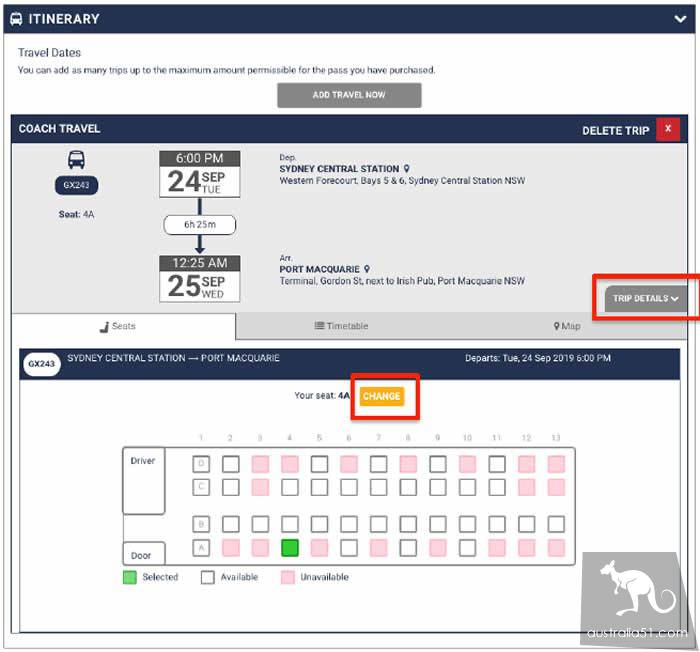
- If you need to modify your seat, click TRIP DETAILS, and then click CHANGE.
- Green is your current seat, red is non-optional seat, white is optional seat.
- Please click the green button(original seat)and then click the seat you want to select, which will turn green.
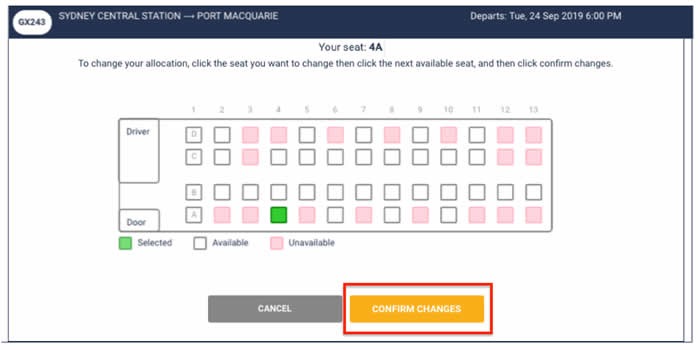
Click [CONFIRM CHANGES] to confirm the new seat of your choice.
Repeat the above process, continue to add your itinerary, guide the completion.
If you add a itinerary beyond the pass period and the system cannot add the itinerary, you will see the following prompt.

Now that the itinerary has been added, click [VIEW TICKET] to download your ticket, which will show all your successful reservations. This document is also your travel voucher, please print out or save it in your mobile phone and show it to the driver when you get on the bus.
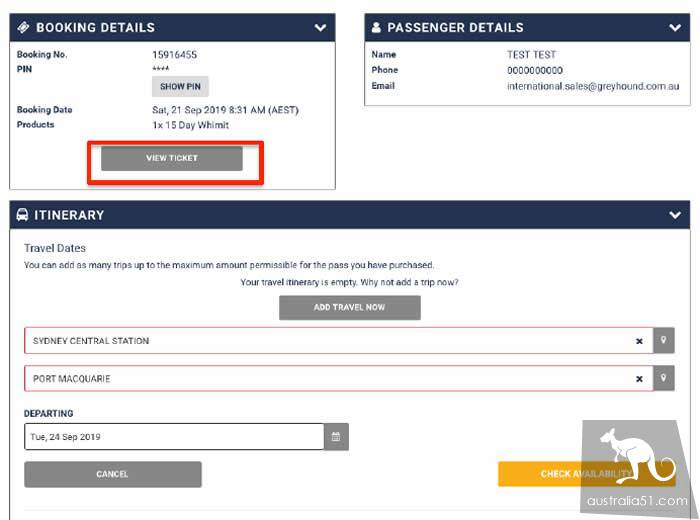
You can add all the itineraries at one time, or you can add them temporarily before departure, but it is important to remind you that some of the hot lines in the peak season will be tense. If temporary additions may result in no seats, in order to avoid the impact of the itinerary, it is better to schedule them a few days in advance.


