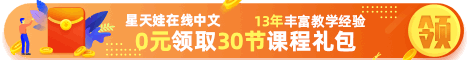Thai hotels are cheap, cheap and open to visa on arrival for Chinese passports, so they have always been one of the favorite destinations for Chinese tourists.
However, visa on arrival is good, but the queue time is always too long. Fortunately, on November 21, 2018, Thailand officially launched an e-visa. 21 countries, including China, can easily apply for a travel visa online. Starting from February 14, 2019, they will start experimenting with China, switching to e-visas and phasing out paper visas. Let`s follow the editor to see how to get the Thai e-landing visa done in a few simple steps.
First of all, take a look at your formation. At present, only four airports from Bangkok Suwanapu International Airport (BKK), Bangkok Langman International Airport (DMK), Phuket International Airport (HKT) and Chiang Mai International Airport (CNX) can use electronic landing visas.
If you landed from these four airports, then take a look at what needs to be prepared and prepare them before you can proceed smoothly to the next step of the application:
The passport is valid for not less than 30 days from the time of return of Thailand;
The electronic signature is valid for 30 days and the stay period in Thailand is 15 days.
Return ticket to Thailand for not more than 15 days;
True inquiry Thai address, hotel, accommodation category can be;
Non-entry blacklists (2018 edition);
There are online payment tools, such as Alipay or bank cards, etc.
It is not less than two or three working days from your departure time. Although Thailand`s government refused me very quickly, the official also said it was 24 hours a day, but according to the experience of the masses, it is basically safe within this time.
Electronic visa on arrival processing process
[1. Enter the web page]
1) if you log on to the electronic visa on arrival application website, please identify the official designated channel: https://www.evisathailand.com
2) after entering the home page, click on the Chinese in the upper right corner (high achiever can ignore). Select your passport location in the right box, the airport and date of arrival. At present, the e-visa service is only open to Bangkok Suwanapu International Airport (BKK), Bangkok Langman International Airport (DMK), Phuket International Airport (HKT) and Chiang Mai International Airport (CNX),.
When you have finished filling out, click "Apply Now" (apply immediately)
Then you go to the terms page below and click "Accept" (agree)
[2, fill in the relevant information]
two. Then to the application page, according to the requirements to your personal information, arrival date, hotel and other information completed one by one. Just fill in the information with the red star mark.
:: note:
This step is the most error-prone, most people are rejected because the information submitted does not meet the requirements, I have been in Thailand for more than half a year the old driver worship here, there are several holes in the filling, you must pay attention to ~
1) Passport
Need to upload cover and personal information page two, can only be JPG file format, take pictures or scan directly, but need to pay attention to the picture should be complete and clear, can not make any later changes.
Click on the corresponding "browse file" in the figure above (that is, open the local folder selection dialog box), you must select two files to upload at the same time, upload and click "File Upload".
* the above is a passport upload template
2) reserved round trip e-ticket
If the airline provides an e-ticket in PDF format, the PDF file of the e-ticket needs to be saved in JPG format. Screenshots of PDF files can be taken, but to ensure that they are clear after opening, there is a reservation code, flight information, airline name, flight number, departure place and time, passenger information, etc. If the screenshot is not clear, it is recommended to print out the photo or scan.
Also need special attention is, here remember to upload two pictures, click on "browse file", also select two files at a time to upload at the same time, go to a return trip one copy, if your trip and return trip in the same copy, upload two of the same ticket itinerary at the same time, after uploading, click "File Upload".
:: ticket ticket upload template
3) Hotel reservation orde
JPG format is also required, if the third-party platform is not provided, you must negotiate to provide formal documents, as shown below, if you do not get it, you will not meet the electronic visa on arrival conditions. If you stay in more than one hotel, just upload the hotel you stayed on the first night.
* Hotel reservation order upload template
4) many people go hand in hand.
Click on the bottom middle of the "Add another passenger" to add, the page refurbished, according to the above requirements to fill in the information of the second person; then you can add multiple people in this way, and so on.
5) check information
After filling out this page, please make sure to check it again.
As long as you fill in the requested passport, flight, hotel and other information, as long as there is a difference in the picture file, you will be considered that the information does not match and refuse to sign.
[3, payment]
Click on "continue" to enter the payment page, click on the choice of payment type, I use Alipay.
[4, successful application and inquiry]
1) after payment, the application has been completed, click "continue" will appear your application information, Application Number is your application number, pay attention to save to facilitate their own query.
2) query as shown in the following figure, enter the menu bar on the front page of the official website, click "visa status", and then fill in the information, you can query.
3) when immigration officials pass your application, they will send you an email, and you will receive prompt emails and pay for successful emails.
If the application fails, you will also receive prompt mail, refuse to sign the link in the mail, click to see the reasons for the refusal. After understanding, you can click to reapply, warm prompt only once to modify the opportunity.
4) when the immigration office passes your application, please print out the visa QR code in the mailbox, carry it with you, and use it when you cross the border.